Create images with your words – Bing Image Creator comes to the new Bing
Last month we introduced the new AI-powered Bing and Microsoft Edge, your copilot for the web – delivering better search, complete answers, a new chat experience and the ability to create content. Already, we have seen that chat is reinventing how people search with more than 100 million chats to date. We’ve seen people use chat in a variety of ways, from refining answers to complex questions to using it as a form of entertainment or for creative inspiration. Today we’re taking the chat experience to the next level by making the new Bing more visual.
We’re excited to announce we are bringing Bing Image Creator, new AI-powered visual Stories and updated Knowledge Cards to the new Bing and Edge preview. Powered by an advanced version of the DALL∙E model from our partners at OpenAI, Bing Image Creator allows you to create an image simply by using your own words to describe the picture you want to see. Now you can generate both written and visual content in one place, from within chat.
We know from research that the human brain processes visual information about 60,000 times faster than text, making visual tools a critical way people search, create and gain understanding. Based on Bing data, images are one of the most searched categories – second only to general web searches. Historically, search was limited to images that already existed on the web. Now, there are almost no limits to what you can search for and create.
For those in the Bing preview, Bing Image Creator will be fully integrated into the Bing chat experience, rolling out initially in Creative mode. By typing in a description of an image, providing additional context like location or activity, and choosing an art style, Image Creator will generate an image from your own imagination. It’s like your creative copilot. Just type something like “draw an image” or “create an image” as a prompt in chat to create a visual for a newsletter for friends or as inspiration for redecorating your living room.
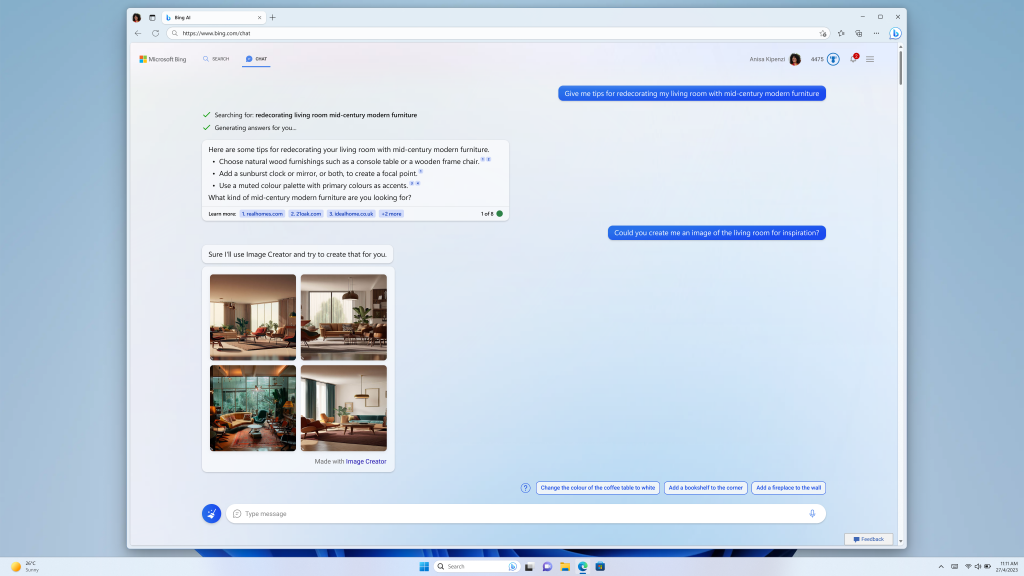
Bing Image Creator preview will also be available in Microsoft Edge, making it the first and only browser with an integrated AI-powered image generator. To use Bing Image Creator in Edge, simply click the Bing Image Creator icon in the sidebar to create your image or invoke from Bing chat in Edge.
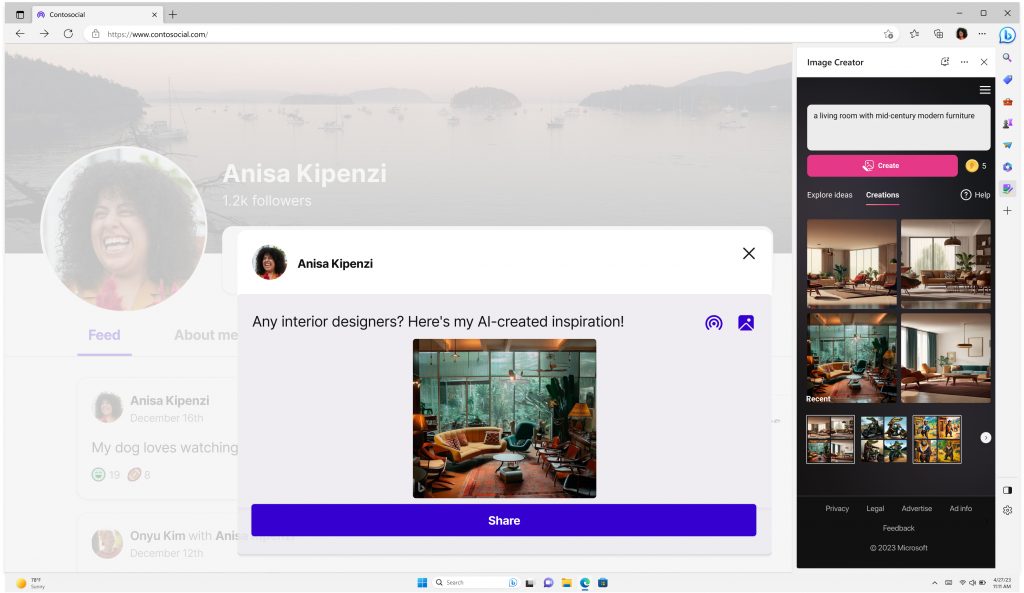
At Microsoft, our teams are guided by our Responsible AI principles and the Responsible AI Standard to help them develop and deploy AI systems responsibly. To curb the potential misuse of Image creators, we are working together with our partner OpenAI, who developed DALL∙E, to deliver an experience that encourages responsible use of Image Creators. We have ensured OpenAI’s safeguards, plus additional protections, have been incorporated into Image Creator. For example, we have put controls in place that aim to limit the generation of harmful or unsafe images. When our system detects that a potentially harmful image could be generated by a prompt, it blocks the prompt and warns the user. We also make it clear that Image Creator’s images are generated by AI, and we include a modified Bing icon in the bottom left corner of each image to help indicate that the image was created using Image Creator. We continue to work closely with OpenAI to build, test and review mitigations for our integrations.
Since making the new Bing available in preview, we’ve been testing it with people to get real-world feedback to learn and improve the experience. People used it in some ways we expected and others we didn’t. In this spirit of learning and continuing to build new capabilities responsibly, we’re rolling out Bing Image Creator in a phased approach by flighting with a set of preview users before expanding more broadly. We will initially only include Image Creator in the Creative mode of Bing chat and our intention is to make it available in Balanced and Precise mode over time. We are also working on some ongoing optimizations for how Image Creator works in multi-turn chats. We continue to believe the best way to bring these technologies to market is to test them carefully, in the open, where everyone can provide feedback.
New AI-Powered Visual Stories and Knowledge Cards
To support the growing demand for more visual search experiences, we are also making Stories and Knowledge Cards 2.0 available to all Bing users. Stories provide a more engaging way to search and interact with content, offering images and short videos. Also new to Bing users today, Knowledge Cards 2.0 is an AI-powered infographic-inspired experience that provides fun facts and key information at a glance. It’s been updated to include interactive, dynamic content like charts, graphs, timelines, visual stories and more. With these updates and more coming, our goal is to deliver more immersive experiences in Bing and Edge that make finding answers and exploring the web more interesting, useful and fun.
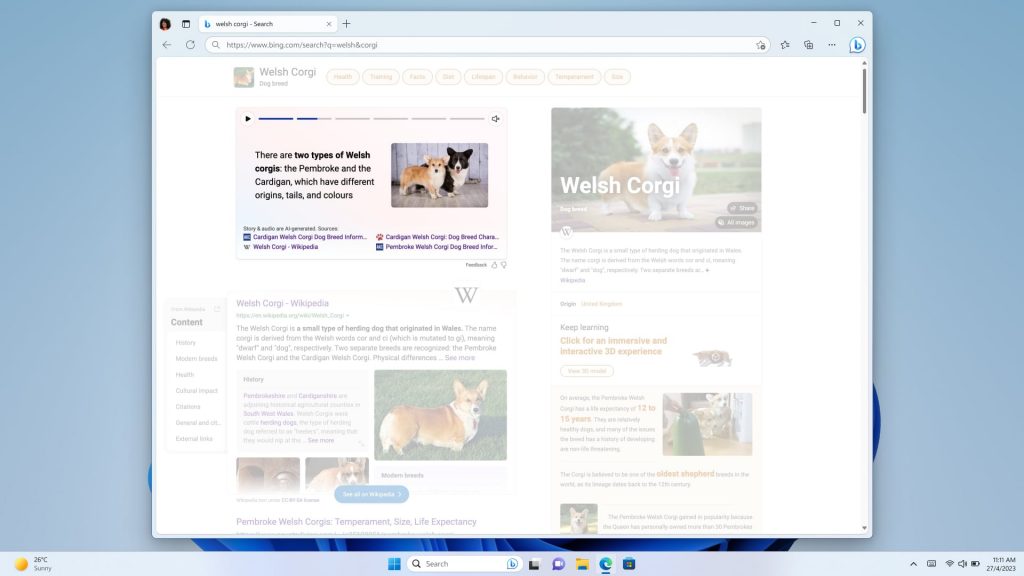
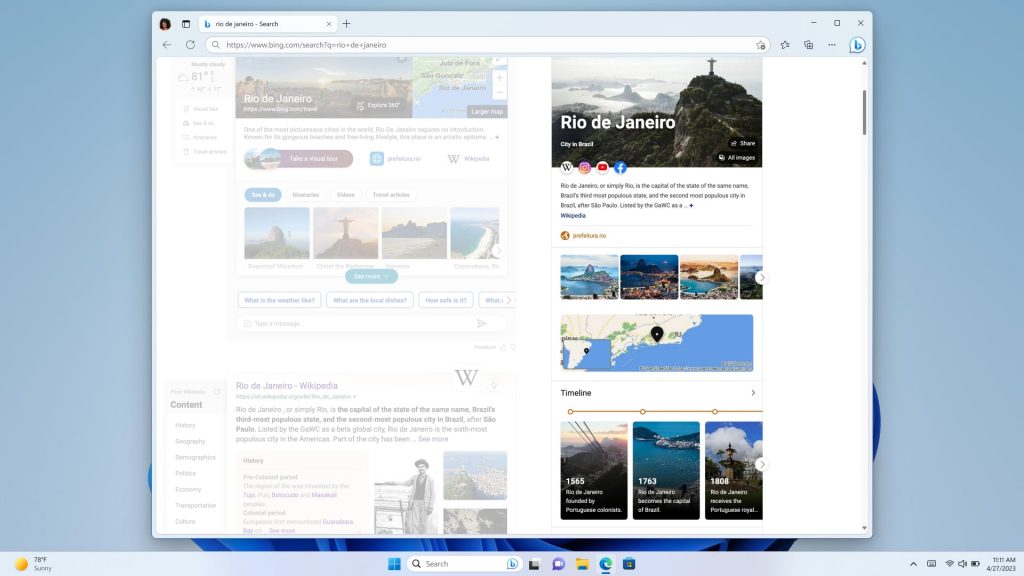
Availability
Bing Image Creator integrated into Bing chat will begin to roll out to Bing preview users on both desktop and mobile starting today. For those not in the new Bing preview, the preview experience of Image Creator is now available at bing.com/create for Bing users around the world in English. We will add more language support over time.
Bing Image Creator is also available in Microsoft Edge from the Image Creator icon in sidebar for both desktop and mobile starting today for Edge users around the world in English. We will also soon integrate Image Creator into Edge from the new Bing button in chat mode in the preview version of Edge.
If you’re not yet in the new Bing preview, you can sign up for the waitlist today. We’re adding more people every day. Thanks for your continued feedback and we look forward to sharing more updates soon.
Tags: AI, Bing, Bing Image Creator, Microsoft Edge, search
Last month we introduced the new AI-powered Bing and Microsoft Edge, your copilot for the web – delivering better search, complete answers, a new chat experience and the ability to create content. Already, we have seen that chat is reinventing how people search with more than 100 million chats to date. We’ve seen people use…
Recent Posts
- 3 things the Bank of Canada told us at its press conference
- Friend or foe for business marketing? 7 tips for optimizing your content
- Opinion: Three years after COVID-19, Amanda Munday and other small-business owners face debt hangovers
- Leadership in Uncertain Times | Invisible Edge
- Breaking new ground in healthcare with the next evolution of AI
Tags
About Us
Partner Links Backlink
Patner Links Getlinko

